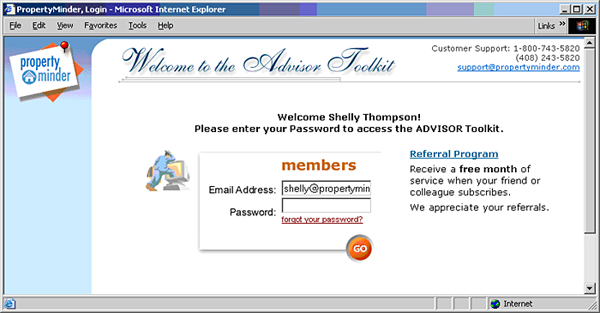| Printable version |
|  |
|
www.propertyminder.com To login into the Toolkit from your website:
• Your password is case sensitive. Make sure that the "Caps Lock" button on your keyboard is not pressed. • If you do not remember your password, click the "forgot your password?" link and your password will be emailed to you.
• Your password is case sensitive. Make sure that the "Caps Lock" button on your keyboard is not pressed. |
| TOP
|
| Customer Support:support@pminder.com
Toll Free: (800) 743-5820 ; Local: (408) 243-5820; Fax: (408) 243-5825 © 1997-2025 PropertyMinder. All rights reserved. |